상세 컨텐츠
본문
반응형
[TIP] 홈페이지 만들때 유용한 팁 몇가지 | |
|
반응형
'DESIGN > tip&tech' 카테고리의 다른 글
| 포토샵 버젼별 단축키 모음 (0) | 2009.08.18 |
|---|---|
| 그녀의 변신은 무죄! - 포토샵과 화장으로 도브모델 변신! (0) | 2009.07.29 |
| 마우스 우측버튼 사용금지, 마우스 드래그 무력화 소스 (1) | 2009.07.21 |
| 사진 잘 찍는 방법 강좌 (0) | 2009.02.23 |
| [익스플로러 에러해결] HTTP Status : 404 - 404 Not Found 오류 (0) | 2008.11.04 |
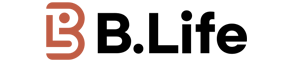
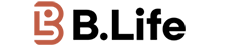





댓글 영역